Description
Features:
1. Super-slim and Portable: Using ultra-thin design concept, and a thickness of only 15mm, the keyboard case is supper light to carry.
2. Multi-angle Design: It can adjust 0-135 degree,which bring you a comfortable using experience.
3. 7-Color Backlit and 3-Level Brightness Control – The seven color backlighting and adjustable brightness, provide user-oriented satisfaction under any environmental condition.
4. Auto Sleep/Wake Function: The keyboard is a turned On and Off by opening and closing the cover, can automatically wakes or puts the i-Pad into sleep when it is opened or closed.
5. Bulit-in Rechargeable Battery: Build-in battery will allow you to continuously use this keyboard case at any where you want for up to 5 hours(With backlit) or 181 hours(Without backlit). Ultra Slim and premium looking, makes your iPad into a laptop in seconds.
6. Well Protection and Perfect Access: Premium quality aluminium alloy keyboard case. Protects all sides, edges and surfaces of the iPad. Keeps tablet Safe and Secure. Accurate cutout makes perfect access to all switches, speakers, lightning connector, volume up/down, camera and headphone jack.
Specifications:
bluetooth Version: 3.0
Keys Number: 78
Operating Distance: ≤10m
Working Voltage: 3.0-5.0V
Color: Gold, Silver, Black
Rechargeable Battery Capacity: 500mAh
Charging Time: Approx. 5 Hrs
Continual Working Time: Approx. 60Hrs
Standby Time: Approx. 30 Days
Compatible Model(Optional): For iPad Air, iPad Air 2
How to Remove the iPad Easily?
1. Find out an expired card.
2. Insert the card into the gap and push the card to the cover side a little bit.
3. Slid the card from one side to another.
4. Separate the iPad from the cover easily.
How to Get the Keyboard Sync with iPad?
1. Please fully charge the keyboard and open it, the light comes on(3 seconds) and then goes out.
2. Press “Fn + C”to open the keyboard’s bluetooth, the bluetooth indicator flashing.
3. Go to your i-Pad settings, click on bluetooth and keep it on search mode.
4. Click on “bluetooth Keyboard” to finish the pairing, the bluetooth indicator goes out.
Package Included:
1x bluetooth Keyboard Case
1x Charging Cable
1x User Manual






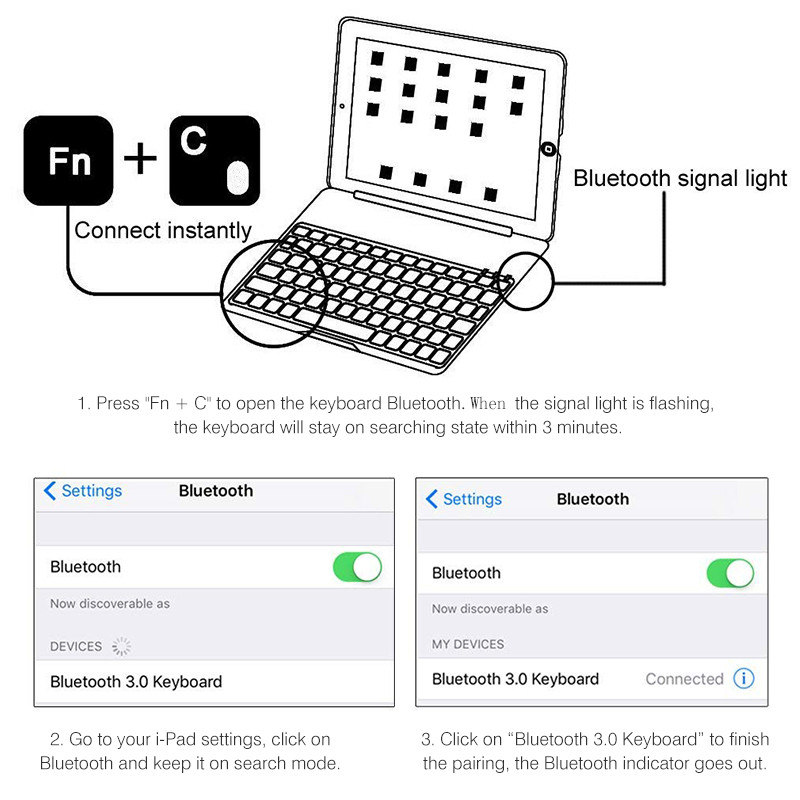
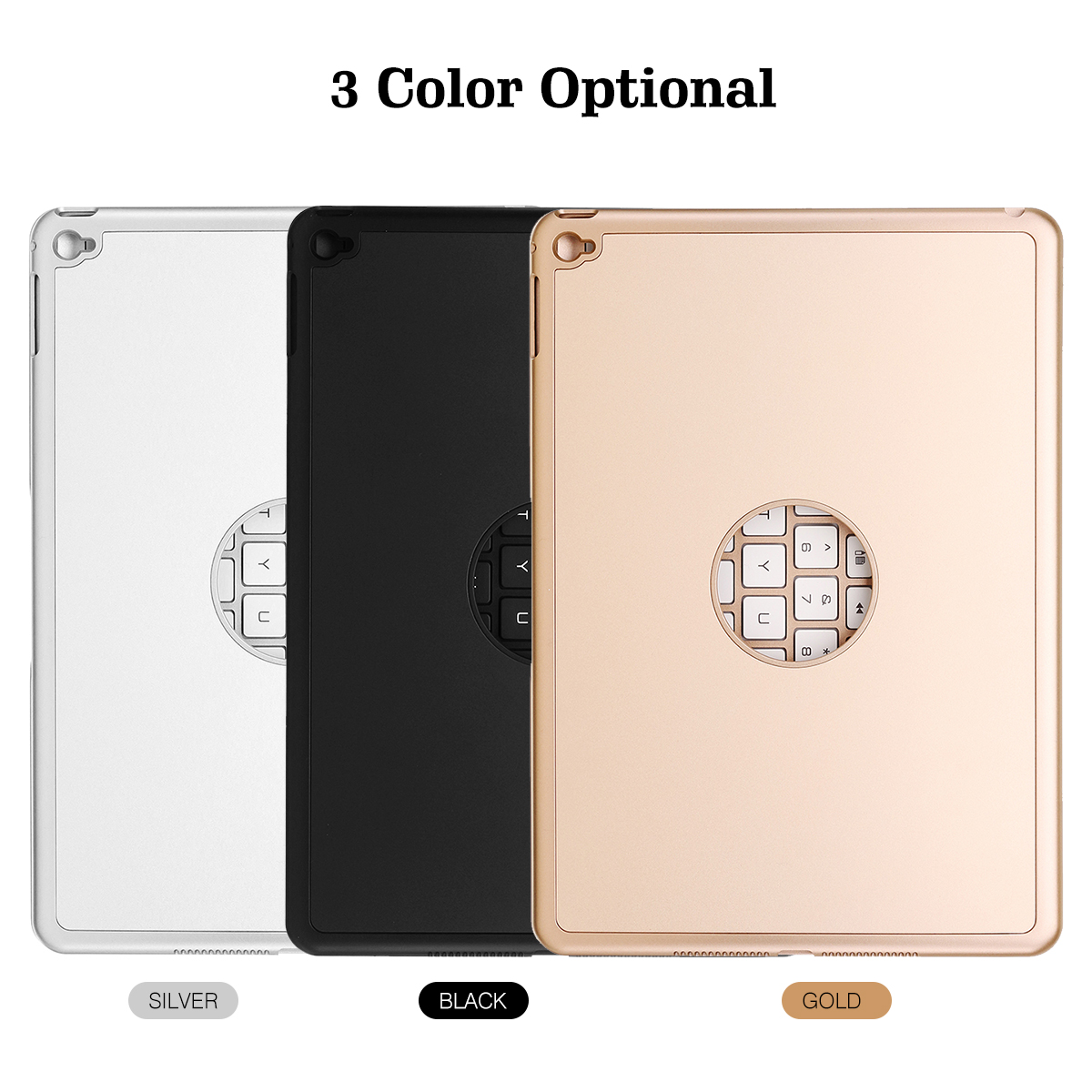
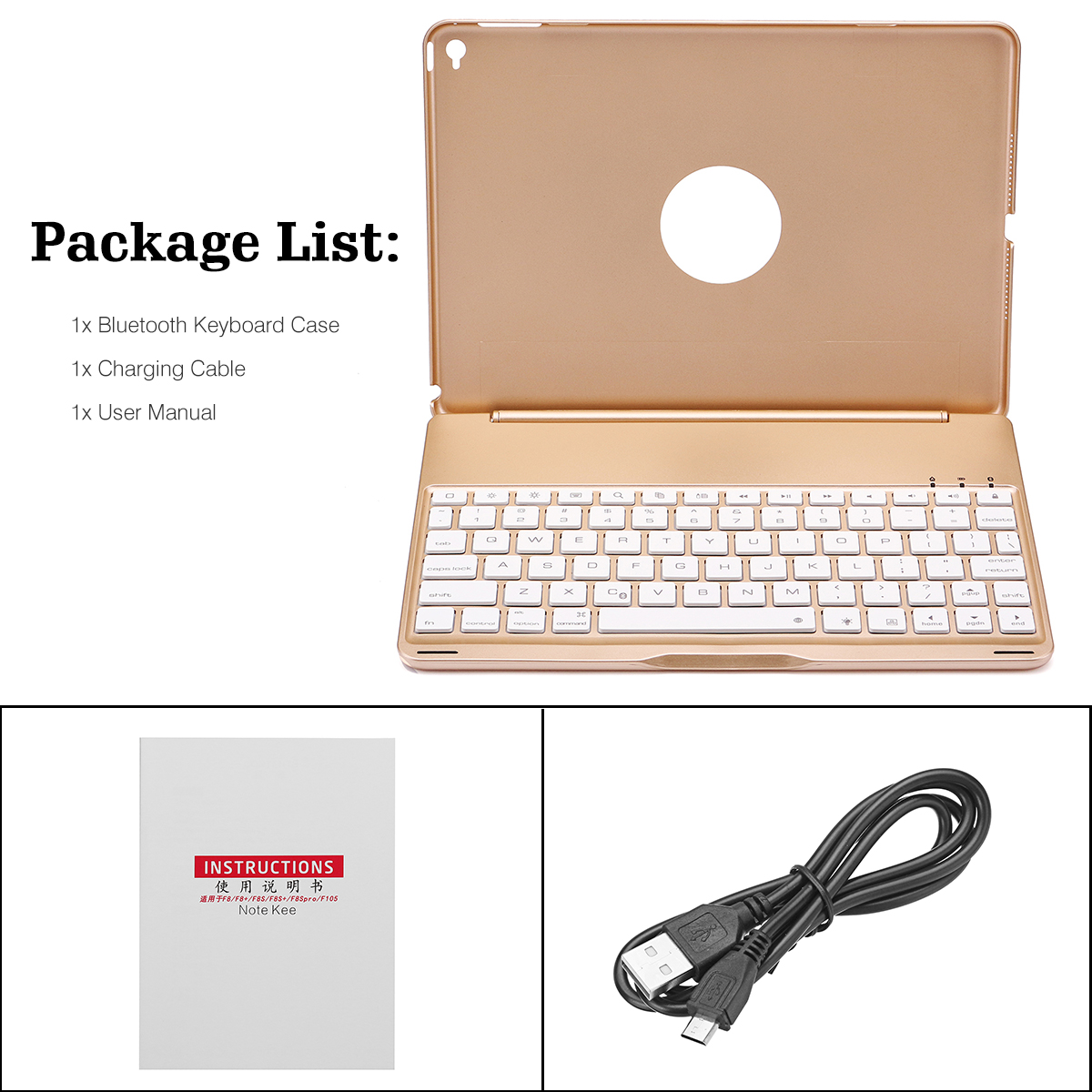
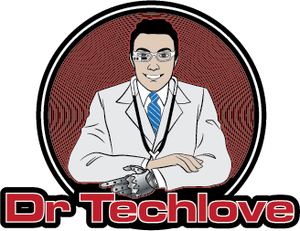
















Reviews
There are no reviews yet.