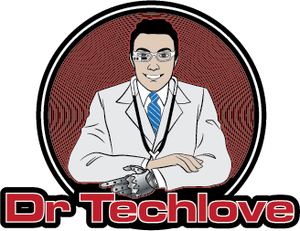Description
Fast shipping Australia wide with full after sales support, installation support and a full Australian based warranty.
Connect your way
The Airtame app
Share presentation content to one or multiple screens with the Airtame app.
AirPlay
Utilize built-in screen sharing from your iPhone, iPad, or MacBook.
Google Cast
Enjoy Google Cast screen mirroring from your Android device or the Chrome web browser.
Miracast
Enable peer-to-peer connectivity and Touchback support for Windows environments.
 Google Cast, AirPlay and Miracast are powered by AirServer
Google Cast, AirPlay and Miracast are powered by AirServerShare what’s important
Full screen mirroring
Share your full computer or mobile device screen.
Single Window Sharing
Share a single window, document or app to keep presenter notes private.
One-to-many desktop sharing
Share the same content from your computer to multiple displays.
Audio streaming
Control the sound on your display from your personal device.
Enterprise security
Pin code connect
Guarantee that presenters share to the correct display and prevent unwanted streams.
Multi-network support
Internal, guest and students can all present wirelessly, and securely, from different VLANs.
Web Proxy support
Configure a web proxy to filter internet access.
Windows domain authentication
Utilize smooth authentication of Airtame devices in a Windows domain.
- Manage devices remotely
View, update and manage all devices at once and from anywhere with Airtame Cloud. -
Control user roles and permissions
Invite colleagues to collaborate and assign different access levels depending on user roles, location and use case. -
Save on power
Schedule your screens to turn on and off according to office or school hours. -
Optimal deployment
Equip the IT administrators with full control over device performance and settings